5:27 PM Aiseesoft PDF Merger and Splitter 3.0.26 | |
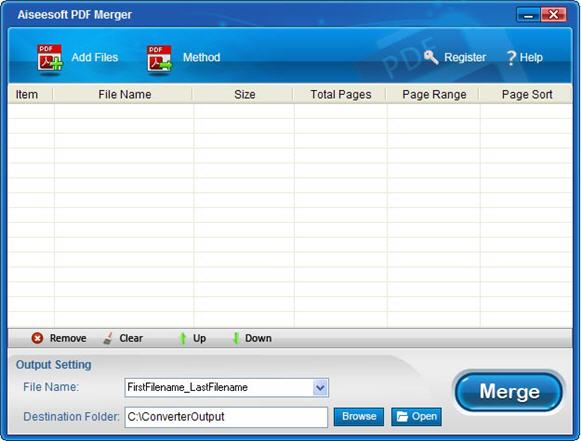 Aiseesoft PDF Merger and Splitter 3.0.26 | 5.63 Mb Aiseesoft PDF Splitter, the best and most professional PDF splitting tool, can provide you with powerful function of splitting any multi-page PDF file to some small PDF files. This PDF Splitter enables you to split the PDF file by every n page(n), bookmark and page ranges. This Powerful PDF file Splitter can meet all your needs to split your PDF file by the way you defined. Aiseesoft PDF Merger, one professional but easy-to-use PDF file Combiner, possesses powerful functions of combining multiple PDF file into one. Then you could organize, archive and print your PDF file more conveniently. This Powerful PDF Merger provides you with many merge mode for you to choose. You can define the page ranges and page sort. Split PDF file by every n page(s) and bookmarks You are allowed to define target PDF to be divided to small PDF ones with n page(s) respectively. Also, if target PDF file has bookmarks, you can flexibly choose the split level and customize the settings to split PDF files more efficiently. Split multi-page PDF file to small ones This PDF Splitter enables you to divide target PDF file into multiple PDF files by specific page ranges chosen by users. In Custom Settings window, you can click "New" to add any page of the multi-page PDF file in sequence. Divide multi-page PDF file averagely Aiseesoft PDF Splitter enables you to split multi-page PDF file averagely to several PDF files with equal page numbers. Support any language PDF files Aiseesoft PDF Splitter supports multi-language PDF, including English, Turkish, Thai, Latin, Korean, Greek, Cyrillic, Arabic, Japanese, and Chinese. Arrange page range with four ways With PDF Merger, you can select any one way from All, Odd, Even and Part(e.g.: 1, 3, 6-18). four page arrangements to choose any pages in PDF files. Selectable page sorts to define page sequence You are allowed to choose Sequence or Reverse to arrange page sequence of output PDF file. Merge all files alternately by selectable page sorts PDF Merger enables you to mix pages by every n page(s) or repeat mode, then to join all files alternately. Intuitive interface and simple operation With intuitive interface and easy operating steps, you can easily use PDF Merger to merge any PDF files to a new PDF file. Home Page - http://www.aiseesoft.com/ | |
|
| |
| Total comments: 0 | |