7:08 PM Text Workbench 6.0 build 003 | |
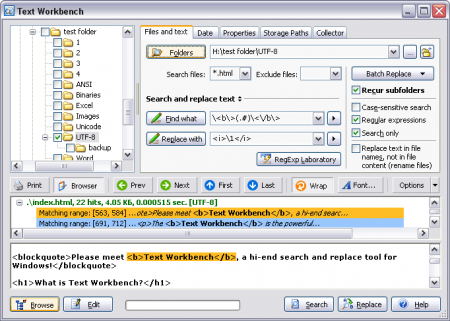 Text Workbench 6.0 build 003 | 3.95 MB Text Workbench is a multi-purpose search and replace tool with full Unicode and UTF-8 support (including user interface and input modes) that will increase your productivity and save many hours of manual editing that you spend daily for updating all your files of any type either at your local disks or via FTP. It is a powerful unified solution for web masters, software and web developers, technical writers, office managers and anyone else who needs to search and replace text in many files quickly and easily. Users enjoy its built-in editor and text transform functions. Web builders admire its Internet features. - What is Text Workbench? It is the powerful tool to search files in both local and FTP folders, quickly find and replace strings or blocks in multiple files. At its core, Text Workbench is substantially a search and replace program. However, unlike the search and replace functionality of an editor, this tool is designed to find and replace in multiple files at once. Common applications of Text Workbench are: search files, find and replace words, numbers, phrases in files, web pages, source code. It can also find and rename files. You will take a great advantage of using the extended regular expression syntax to search files, find and and replace text portions. Text Workbench is an easy to use search and replace utility that many programmers, webmasters, and novice computer users admire. Text Workbench offers so many functions and features that if we want to list them all on this page, you will be snowed under them. That's why we enumerate here only basic traits. Please check out the Feature List section that reveals all the wonderful features that will help you boost your productivity. - File search Diverse file search filters make it possible to find files with different names, extensions and replace text in them. You can search in more than one directory, either local or remote via FTP! You can specify multiple include/exclude file search masks and filters based on file date & size. Using regular expressions in file search masks make Text Workbench superior utility in respect of searching files. - Text search Text Workbench looks through multiple files for a string (or regular expression pattern) and can replace it with another string, if you choose so. It can search recurring subdirectories and do case sensitive or insensitive searches. The Collector function allows to store found strings in a single file whose name and path can be either static or created using special tags. - Text replace Our tool can replace text that it finds with another. You can create scenarios with multiple search and replace strings to implement batch replace jobs. YOUR FILES ARE ALWAYS UNDER YOUR CONTROL! When performing search and replace operations, you can CONFIRM EACH REPLACEMENT thus rejecting unwanted changes. With regular expressions, you can handle your files in an unimaginable fashion: just think, by applying regular expression patterns, you can find and store text of up to (sic!) 2 megabytes in size, while other tools limit this value to only 64 kilobytes! Size of processed fiels is virtually unlimited and amounts to the value which is sum of the size of available memory plus the size of the system swap file. Extensive support for regular expressions in search and replace patterns includes operations that span more than one symbol or line, perform case transformations, insert the path and file name in replaced files, resolve paths and many more. - Software and Web developers features Text Workbench is designed for all. It can not only search and replace text, but also resolve links, replace symbols with HTML entities. It can create HTML reports with links to the found files, which makes it a valuable tool for web masters. Home Page - http://www.search-replace.com/ Download links: Download from FileSonic | |
|
| |
| Total comments: 0 | |